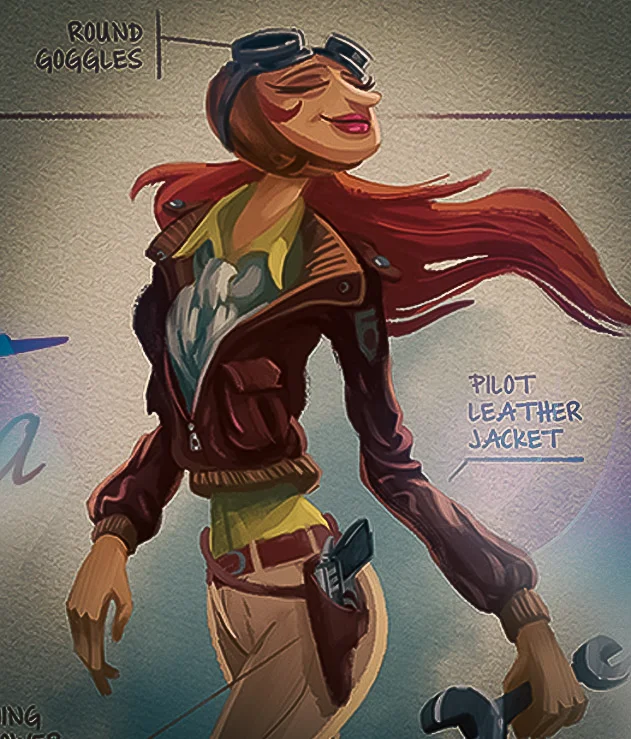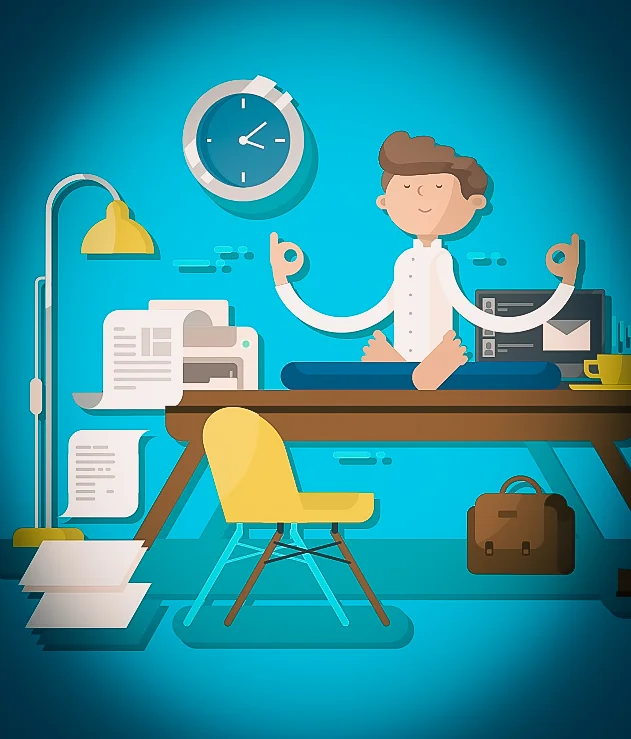<< VANAS TV
Texturing a Cyberpunk Building in Substance 3D Painter – Project Breakdown | Adobe Substance 3D
In this video, Julia will explain her process of creating textures for a Cyberpunk-style building. In this project breakdown, you'll learn many useful tips, such as how to create brick and tile materials and how to enhance your work with additional details using anchor points. 00:00 Intro 00:28 Walls (brick material) 02:09 Concrete elements 03:49 Awning 04:47 Neons and metal details 05:22 Windows 05:34 Door and window frames 06:13 AC unit and smaller objects 06:37 Tiles material 07:16 Roller blinds and rug Subscribe to Adobe Substance 3D: https://adobe.ly/3Um7q3t Learn more about Adobe Substance 3D: https://adobe.ly/3NW3GSo About Substance 3D: Adobe Substance 3D is a complete suite of smart creative apps and high-end content that gives artists everything they need to create 3D digital content. With Substance 3D, set up the perfect shot, explore the high-end 3D asset library, give life to your 3D art, build complex models, and more. Get the Adobe Substance 3D Collection. This channel will showcase what’s possible with Substance 3D, from inspiration to in-depth tutorials. Make sure to subscribe to the channel for videos on all things Substance 3D related, including content around Designer, Painter, Modeler, Stager, and Sampler. Connect with Adobe Substance 3D: Twitter: https://Twitter.com/substance3d Facebook: https://facebook.com/adobesubstance3d Instagram: https://instagram.com/substance3dart LinkedIn: https://linkedin.com/company/substance3d Discord: https://discord.com/channels/179919948569640960/179930830955610112 #Adobe #AdobeSubstance3D #AdobeYouTube
Learn 2D and 3D Animation